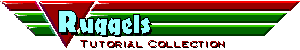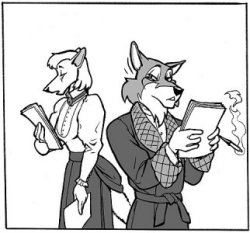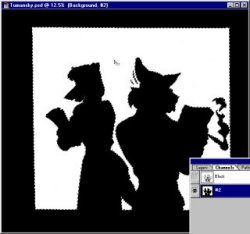back |
 home |
 next |
Second Level of Gray
Here is the panel with both levels of gray in place. The screen setting is on the default, but at the end of this I will print the pictures at various line densities to illustrate the effects of the lines.
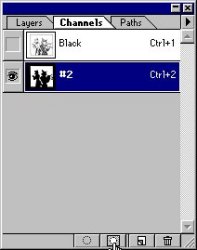
(no larger version) BackgroundsOne of the advantages of working on Photoshop is you can change your mind. The other big advantage is you can use the Layers function. Your initial panel may look a little bland -- why not add a background? By selecting the area around the figures, then hitting the Selection Channel button at the bottom of the Channels window, you can select an area to paste a background into. |
On the right is a graphic showing how the selection channel looks.
| this tutorial | ||||
 back |
 home |
 next |
||
| Tutorials | ||||
 back |
 Home Page |
 next |
||