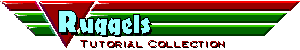back |
 home |
 next |
Once you're done with the Shadow layer, "hide" it by clicking the Eyeball icon next to it. Then move to the next, "lower" color layer.
The next layer is created in the same manner as the Shadow layer, starting with a white layer and deleting all the white that is not within the character's silhouette, then checking Preserve Transparency.
Use the "Selection" layer to select all the areas of your drawing which will be the same color. Once you have them all, make the color layer active and pick the color you want. Use a midrange version of your color -- not too dark, not too light, and not too saturated. If anything, you might want to use a slightly lighter version of the color you want, and let later shadowing darken it for you. The finished result ought to look like a flat, shaded or cel-painted version of your character.
| this tutorial | ||||
 back |
 home |
 next |
||
| Tutorials | ||||
 back |
 Home Page |
 next |
||