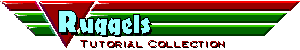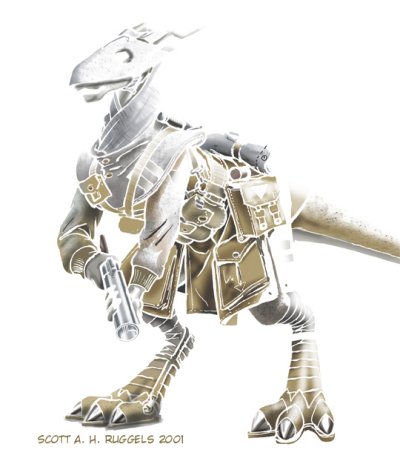back |
 home |
 next |
Which layer you work on first (either Shadow or Color) is up to you. I work on the Shadow layer first, since I consider contrast to be critical. Other folks prefer to assign color areas first, and use them as "selection sets." Either way works.
A "Selection Set" is simply that area on a single Photoshop layer which has been selected because it is all of the same color. For example, you can select all the parts of the drawing, across all the layers, which will be khaki colored. This allows you to work on just those areas, such as by adding a texture filter to give an impression of cloth. You can select all the khaki on the color layer, apply the cloth texture effect, and then activate the "marching ants" across all the layers for the Selection Set. After that you can switch to another layer and apply the effect again -- and so on, through all the layers.
I'll describe Shadow layer creation first -- it is created from a blank layer filled with white. A ctrl click on the Alpha Channel's tab will automatically select the silhouette of the character. Invert that selection by picking selection => inverse from the menu. Then delete any white which isn't inside the character's silhouette. Check Preserve Transparency, on the top of the layers palette, while the Shadow layer is active. This will mask off the layer and prevent later mistakes.
Go to the second ink layer -- the one you thresholded, then deleted white from. Use this layer to select areas of the picture you want to shade and work on. Shade the picture as if the object in it was painted white, then lit -- or as if it was made of light gray plaster.
A trick you can use is to paint in colored shadows to show the influence of the light in the environment around the subject. This isn't absolutely necessary, however, and can become distracting. Do what works for you.
| this tutorial | ||||
 back |
 home |
 next |
||
| Tutorials | ||||
 back |
 Home Page |
 next |
||