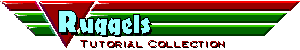Ruggels' Photograph Re-Touching Service
These are examples of fixing problems you get with old or damaged color film, or scanning errors. On the next page you can see how I can fix problems with old black & white film, and on the third page I've got a nice example of repairing daguerreotypes.
Color Film Correction
 Before: this photo has
scanner artifacts across the woman's face, making her skin look pixilated;
there are strange speckles across the base of the scanned photo too. The
film had some error in it, causing the black speckles that float out into
space past her face. Also, it was a foggy day in England when the photo
was taken, making everything look a little dull. Finally, the tear in the
velvet of her helmet looked obvious, and she wanted it all tidied up.
Before: this photo has
scanner artifacts across the woman's face, making her skin look pixilated;
there are strange speckles across the base of the scanned photo too. The
film had some error in it, causing the black speckles that float out into
space past her face. Also, it was a foggy day in England when the photo
was taken, making everything look a little dull. Finally, the tear in the
velvet of her helmet looked obvious, and she wanted it all tidied up.
You can click on the original "Before" photo to see the larger version of it open up in another window. It's 47Kb.
 After: here's the fixed
photo. Her skin looks smoother, her helmet is undamaged, the photo looks
a bit clearer and brighter, and the odd black speckles are gone.
After: here's the fixed
photo. Her skin looks smoother, her helmet is undamaged, the photo looks
a bit clearer and brighter, and the odd black speckles are gone.
All the photos of the equestrian woman, Cindy Rawson, are reproduced here with her permission. She's got her own web site where there are a lot of other photos I've touched up or otherwise modified for her. Take a look -- she does amazing things.
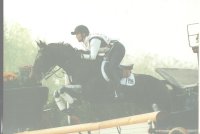 Before: the scanning wasn't precise on this
photo. There's "dead space" on the edges of the photo, where the scanner's
covering lid shows through, and the graphic arrived in my e-mail box
needing to be rotated 90°. The fading was terrible in this
picture too, as was the weather, apparently. You can barely tell those
are antique cars on each side of the jump.
Before: the scanning wasn't precise on this
photo. There's "dead space" on the edges of the photo, where the scanner's
covering lid shows through, and the graphic arrived in my e-mail box
needing to be rotated 90°. The fading was terrible in this
picture too, as was the weather, apparently. You can barely tell those
are antique cars on each side of the jump.
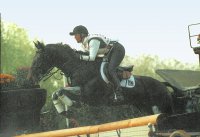 After: things are much clearer now. You
can see the colors better on the jump and the flowers, and you can make
out the cars better. The horse shows some volume, rather than being just
a silhouette. There's still some shadowing from the fog, but now it's
just a normal looking part of the environment, rather than obliterating
everything so you can't really see.
After: things are much clearer now. You
can see the colors better on the jump and the flowers, and you can make
out the cars better. The horse shows some volume, rather than being just
a silhouette. There's still some shadowing from the fog, but now it's
just a normal looking part of the environment, rather than obliterating
everything so you can't really see.
You can click on both these thumbnails for larger, clearer versions too. The "Before" original is 63Kb, and the "After" version is 91Kb.
 Before: this is a scan from a faded Polaroid of
my sister, taken sometime around 1970 or 1971. It's one of my father's
favorite pictures of her, too. Polaroids are notorious for fading images,
with the dyes in the print fading at different rates. The picture has
not been cropped well in the original scan, as you can see a bit of the
scanner's lid here also. In the original scan there is some artifacting
as well, because of the file format (JPEG), and the low contrast in
the image.
Before: this is a scan from a faded Polaroid of
my sister, taken sometime around 1970 or 1971. It's one of my father's
favorite pictures of her, too. Polaroids are notorious for fading images,
with the dyes in the print fading at different rates. The picture has
not been cropped well in the original scan, as you can see a bit of the
scanner's lid here also. In the original scan there is some artifacting
as well, because of the file format (JPEG), and the low contrast in
the image.
The thumbnails on both these lead to graphics that are no more than 40Kb. If you want to see the really big versions of the scans, click here for "Before," which is 86Kb, and here for "After," which is really big and 611Kb.
 After: normal skin tones now, as you can see,
and the photo's cropped correctly now too.
After: normal skin tones now, as you can see,
and the photo's cropped correctly now too.
Fixing color photos so they look right is something I can do pretty easily. Black & white photos are harder... and I have an example of those on the next page. On the page after that is a daguerreotype, and I think that's the most dramatic example of what I can do for you. Please take a look.
Copyright © 2001-2004 Scott A. H. Ruggels
All rights reserved
Site created & maintained by
Laughing Collie
Productions